Dec 19, 2024
What to Do if Someone Copies Your Website Content & 13 Tips to Prevent It
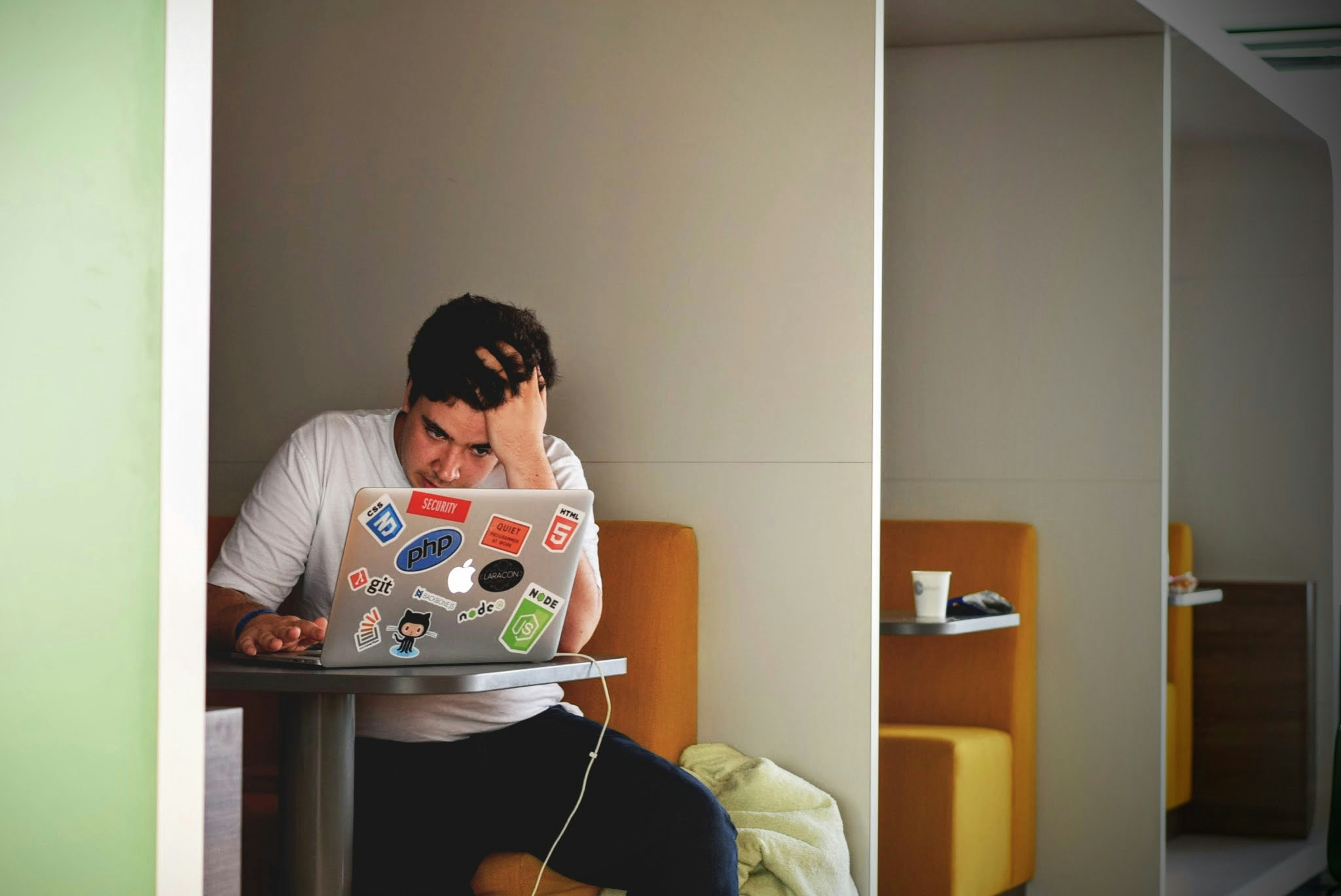
Imagine discovering that someone has stolen the content from your website. You look at their pages; they’ve copied your text verbatim, even down to typos. They’ve also replicated your images and graphics—maybe even your logo. The thief has plastered their logo on your hard work, and now they’re ranking higher than you on Google. What do you do? Beyond the shock of such a betrayal, you may worry about how this will affect your brand, reputation, and bottom line. This article explores what to do if someone copies your website. You’ll learn how to resolve website content theft swiftly, protect your intellectual property, and implement brand protection strategies to prevent future copying so your work remains secure and original.
Bustem’s copycat detection tool is a valuable resource for achieving these objectives. It helps you quickly identify website content theft and take immediate action to protect your intellectual property.
Table of Contents
Why Do People Steal Website Copy and Content?

The Motivations Behind Content Theft
Individuals and organizations steal content for various reasons, but laziness ranks at the top. I often find that the thieves are looking for a shortcut to success. Sure, they might point to other reasons for the theft, like saving time or cutting costs, but I see these as excuses for their envy-driven behavior. They want to rank well on search engines and think taking someone else’s content is a fast track to achieving their goals.
How Do People Steal Content?
Theft can occur in several different ways. Content theft can be done manually by a person or automatically by a bot. Manual thieves usually target specific content they find on a website, and they often open the copied content and edit it before posting it on their own site. Because they do this on a smaller scale, it can be harder to detect. Automated theft involves bots that scrape content from various websites to populate a thief’s site with junk content quickly. This type of theft is conducted at scale, often to create spammy websites for scams, poor-quality link building, or other malicious reasons.
Is Embedding Content Stealing?
Embedding content can fall into a grey area. For example, websites like Pinterest, Twitter, and Instagram allow users to embed full posts with links to the creator’s account. This practice fosters sharing and collaboration and will enable creators to retain ownership of their work. Others point out that asking permission to use content is always the safest bet. Besides, doing so can help you create new connections and relationships. Some creators even state whether they allow embedding or provide instructions for obtaining usage rights in their profiles. Some platforms allow users to turn embedding off. If you’re unsure whether it’s okay to embed a piece of content, err on the side of caution and don’t do it.
The Impact of Stolen Content on Your Search Rankings
Many people believe stolen content will lower their search engine rankings or that Google will penalize them because it hates duplicate content. This isn’t the case. Google typically drops the page it sees as less authoritative from its rankings. It won’t give your whole website a penalty. This means that if it’s an automated spammy site that’s stolen your content, it is likely that Google will drop their page and keep yours.
The Impact of Duplicate Content on SEO and Search Engine Rankings
If it’s a website with more authority than yours, its page may outrank yours, and you may drop down the listings or see the page completely removed from Google’s search results. Google likes to see original and unique websites and content. It’s always looking for new stuff to give better results on their search engine. They don’t want two of the same blog articles showing up for a search— that would be bad for the user to get two nearly identical pieces of content or websites.
Why You Should Act Fast to Protect Your Content and Ensure Credit for Original Work
Google will choose the one it thinks is the original and only show that one. Hopefully, they pick the correct one that came first, which Google has gotten good at determining, but they’re not perfect. So, if someone copies your website, you leave it up to Google to decide the real one. There’s no reason to do that; you should fight for your rights.
How Do You Know If Your Content Is Stolen?
If you suspect your online content is being stolen, you can use multiple tools and techniques to determine if your content is republished without your permission. For example, you can add an extract of your content (choose something unique) to Google Alerts. Google will automatically notify you if an identical extract is published elsewhere. The service is free.
The Pros and Limitations of Content Theft Detection Tools
Copyscape is another option explicitly created for this purpose. Its Copysentry service automatically monitors the web for copies of your content and sends you an email alert as soon as they appear. Other duplicate content detection services include plagiarism tools like Unicheck or Plagiarism Checker and image search and recognition tools like Tineye.
All these tools have significant limitations:
The implementation effort can be prohibitive if you have a lot of content.
They may work well for editorial content but will not help you identify scraping and theft of dynamic content like prices.
Most notably, identifying content theft is only the first step—none of these tools will help you prevent scrapers from stealing your online content.
Related Reading
What to Do if Someone Copies Your Website

Take Screenshots and Collect Evidence
Before you do anything, take screenshots. It’s natural to immediately want to contact the appropriate parties when your site gets copied, but pause for a moment and be sure first to take screen grabs of the duplicates, and if possible, use tools such as Wayback Machine to view the crawled pages at earlier dates. Also, take screenshots of your work as proof in case you need to update anything as you go through the next steps. You’ll likely find that the copied parts of the site need to be updated, such as changing the layout or copy. Doing this ensures you aren’t scrambling to revert pages to previous states.
Plan A: Find and Contact the Copycat Site’s Owner
If this is a single page or a few design elements, you can sometimes reach out to the website’s owner and request that the page/pages be removed. There may be a contact form on the website, or you can use LinkedIn. Chances are they’ll be willing to work with you. If not, you must do a “WHOIS” lookup to find the site’s contact information. Whenever someone registers a domain for a website, the registrar (the business they bought the domain from) requires them to fill out a form of contact information accessible in a WHOIS search.
Using WHOIS Lookup to Identify and Contact Website Owners for Content Removal
Some WHOIS search sites are:
https://www.godaddy.com/whois
https://www.whois.com/whois/
https://www1.domain.com/whois/whois.bml
Once there, type in the URL. You should see ‘registrar abuse contact email’ among the long list of things you receive. This would be the best email to contact to request having the stolen content removed.
Handling Content Theft When Dealing with Privacy-Protected Domains and CDNs
Now, people do have the ability to pay for services that privatize their registration information. Emails ending in @domainsbyproxy.com or similar proxies are private. They’re typically forwarded to a real person, but in some cases, the email leads to a dead end. Some websites are behind a CDN. For example, their name servers say “cloudflare.com” instead of their host. Cloudflare has an abuse form you can fill out if this is the case, and they’ll help you handle the complaint. Complete the form and choose “Copyright infringement and DMCA violations” from the dropdown menu.
Identifying Website Hosts and Contacting Abuse Teams for Content Takedown Requests
If the nameservers show a generic name like “domaincontrol,” you may need to do some Google searching to find out who the original host is. If you’re a Lyrical Host customer needing help, please raise a ticket! You can email the host’s abuse team if their host isn’t Cloudflare. This is often abuse@ their domain name, or they may have a report link on their site or in their terms. If you can’t find it, tweet or ask the company.
You’ll want to follow a specific takedown template and replace it with your details.
Strengthening Your Complaint by Reporting Additional Stolen Content and Following Up Effectively
Bonus points: Search some of the other content on the site to see if it’s been stolen, too. If it has, let the original owner/s know so they can file a request! It helps them out and adds weight to your complaint.
Note: You’ll likely need to follow up with the abuse team or the host to get a response, as few people reply the first time. Don’t give up!
If the email recipient isn’t responding, you must take it to Plan B.
Plan B: Contact the Server Host
Suppose you can provide sufficient evidence of the copied material and are a representative of your organization or can act as one. In that case, you can contact the server host and request that the page or site be taken down.
To do so, you first need to identify the server host.
How to Differentiate Between Domain Registrars and Hosts for Effective Abuse Reporting
The company who registered the domain is not necessarily the company hosting the site. You need to look under the Network WHOIS information to identify this. To see this, you can use a site like https://whois.domaintools.com/, which gives you registrar and network information. This record will also provide the abuse email and telephone number. If large enough, some hosts will even have abuse forms on their website that you can fill out. If not, contacting them by email is the best action since you can provide image evidence, too. I’d suggest only using the phone if you follow up on an abuse ticket and need a status update.
Maintaining Professionalism and Escalating When Hosts Don’t Respond to Content Theft Claims
Remember, as annoying as this situation is, leave your emotions aside when contacting the host. It’s not their fault, and they’re trying to help. Just be direct and specific about what was copied and the next steps they need to take, and usually, they'll comply. In rare cases, the host may not respond, or the host may actually be the company that copied your site. So, what do you do now?
Plan C: Google Digital Millennium Copyright Act (DMCA) or DMCA Takedown
If you are struggling to get those parties listed above to take down the site, you can move into submitting a Google DMCA request to have the content links removed. Google DMCA Essentially, the Google DMCA strengthens the legal protection of intellectual property rights in our world of emerging technology. It contains five sections, with Title II outlining “certain legal duties with which Online Service Providers (OSPs) must comply in order to limit their legal liabilities in the event a user of their service violates copyright laws.”
Using DMCA Takedown Requests to Remove Stolen Content from Search Engines
Note: Submitting this request only removes the site from Google Search, technically taking it down altogether. You can also submit a Bing DMCA if you have organic traffic from that search engine. If you need the website wholly removed, move on to Plan D, which we'll cover next. When filling out the form, you must have URL examples of the copyrighted material online. Use this form that pre-selects the fields you want to fill out.
Using Site Crawlers to Gather Links for DMCA Takedown Requests and Monitoring Progress
If your entire site was copied, you could use a site crawler, such as https://www.xml-sitemaps.com/, to generate all the links on the duplicated site to be pasted into the copyrighted text field. Then, do a find-and-replace for the domain on all those links and replace it with yours to submit as the originals (this only works if the only change is the domain part of the URL).
After you submit the form, you can monitor the request on your dashboard, showing the number of URLs submitted and their status. Google search results links will show as removed if they violate the DMCA, but if the links have not been indexed, Google will not be able to take action against them.
DMCA Takedown
If you need the site taken down entirely, you can issue a DMCA Takedown, which will remove it for you. The catch is that it costs $199 per site, but for many, this can be a better price than getting legal experts involved. This is the most cost-effective option for businesses looking to get a site removed after other attempts failed.
Plan D: Get Legal Involvement
If all options fail, you may need to pursue legal action. This may involve an official cease-and-desist letter to the offender or the hosting company. If neither responds, you can file a lawsuit, but this is an absolute last resort due to its extreme stress on your time and resources. If you’re considering this route, ensure the damages you are suing for outweigh the money the lawsuit will cost you. Depending on your circumstances, it may be worthwhile, but it may be better to keep attempting the Google DMCA approach for a page or two.
Related Reading
13 Proactive Steps To Protect Your Website From Being Copied

1. Update Your robots.txt File: A First Line of Defense
Website owners can use a robots.txt file to block specific bots from their sites. When a bot lands on your site, it checks your robots.txt file for instructions before doing anything else. A respectful bot will follow the rules outlined in that file. You can use your robots.txt file to tell scraper bots to disappear. Realistically, however, it’s not very effective. Most bot operators will happily ignore your instructions. Optimize your robots.txt file, but don’t count on it to stop content theft for good.
2. Set Your Summary to Snippet Rather Than Full Text: A Quick Fix to Block Scrapers
In WordPress, you can set your RSS feed to display just a few sentences of each of your blog posts rather than the whole thing. This makes it harder for bots to scrape and steal whole posts from your website automatically.
Go to Settings > Reading, choose the Summary option, then hit the Save Changes button.
Balancing Content Protection and User Experience: Email and RSS Strategies
Pros
This also stops sites from republishing your blog posts in full.
If you notify readers of new posts via email, they’ll need to click through to your site to read the post rather than receiving the whole thing via email.
Both of these things can help you drive more traffic to your site.
Cons
No real downsides.
Some people may prefer consuming your content in emails/feed readers.
But it doesn’t help you unless they’re clicking links.
3. Use Cloudflare's Content Protection: A Robust Protection Option
Third-party tools can work well to help prevent content scraping bots, though very little can fully prevent a content scraper from doing it manually. Cloudflare, for example, offers “content scraping protection” as part of its plans, including its free plan. You can talk to them about setting up this protection, as well as the DDoS protection and other benefits that Cloudflare can offer.
Using Cloudflare and Alternative Tools to Protect Your Content from Bots and Scraping
Their Scrape Shield setting doesn’t prevent bots from stealing your content, but it has a few extra features like email and hotlink protection. The standard Cloudflare firewall settings do most of the heavy lifting to prevent bot requests from ever hitting your servers. There are, of course, other tools you can use to do the same thing. Radware lets you control bots, for example, though it's less automatic. If you don't like Cloudflare, you can always find an alternative that works well for you.
4. Use a Feed Delay: Keep Scrapers in Check
I mentioned above that scraped content isn’t usually a big deal. There are two reasons for this.
99% of the time, the site stealing your content will never outrank you, so you don’t have to worry about splitting your audience.
Google is very good at catching scraped content these days.
So, how do they determine which content is the original and which is scraped? Primarily, they simply look at it when they discover it. If they find your content today and a scraped copy next week, they’ll likely trust it more. Other factors are considered here, like the relative quality levels of the sites and so forth, but generally, Google can identify when content is stolen versus syndicated versus backdated or whatever.
Using Delays in RSS Feeds to Protect Content from Scrapers
So, simply delay when a bot can scrape your content. Keeping the RSS method of grinding in mind, you can set a delay on your RSS feed only to show your posts a day later than when they're published. You can add this to your functions.php file in your theme. This gives Google time to index your content before the scrapers get to it.
5. Watermark Your Images (and Videos): Protect Your Visual Content
Have different-colored watermarks (suitable for both light and dark backgrounds), and consider outlining them so they stand out. You’ll also want them in good places on your images; anything with a solid color behind it is easier to block out, as is a watermark close to the edge of your image that can be easily cropped out.
The best place to position your watermark is on a key, detailed bit of your image nearer to the center.
Effective Use of Watermarks to Protect Images: Benefits and Drawbacks
A straightforward logo or plain text works best for watermarks—you want it to be legible and easy to read, even at petite sizes.
Pros
People have to work harder to remove watermarks from your images, making them less likely to steal many.
Cons
They can detract from the image and are not foolproof—even good watermarks can be edited out by pros.
6. Use the ‘More’ Tag/Use an Excerpt: Keep Content Theft at Bay
In WordPress, the <--more--> tag shortens your blog post preview so that when it appears on your homepage or category pages, people only see an opening snippet instead of the whole thing. The reader then clicks through to read the entire post.
Using Excerpts to Improve Page Speed and Protect Content from Theft
Alternatively, some themes let you set an excerpt to display your chosen text to introduce the post. To add an excerpt, head to the post in your WordPress Dashboard and scroll down to the “Excerpt” box underneath the post editor.
Pros
It improves your page speed and bounce rate, making it harder for thieves to steal your blog posts.
Cons
Visitors need to click more, but as truncated posts are a standard blog feature, people tend to understand it quickly enough.
7. Use Disclaimers: Assert Your Rights
If people are determined to take the content you have on your website, they will, regardless of:
Copyright lines
Terms of use
Other legal information
It’s still worth revisiting your wording and ensuring everything is covered and straightforward, especially if you allow specific usage in certain situations (for example, licensing stock images).
Reinforcing Copyright Protection by Displaying Usage Information on Third-Party Platforms
In addition to having this information on your website, it’s worth adding it to websites where your content may be displayed to other users, e.g., copyright info/usage information in photo descriptions on Flickr or video descriptions on YouTube. This is worth reiterating even if you’ve chosen a particular licensing policy in your account.
Pros
It helps to dissuade some people
It can be used as evidence for people saying they “didn’t realize” they weren’t allowed to do it
Provides more substantial ownership/usage proof for hosts you contact to remove stolen content
Cons
Many people are blinkered to and ignore them, and bots don’t care about them.
8. Have Pingbacks and Trackbacks Turned On: Stay Alert for Thieves
Pingbacks and trackbacks make it easy to be notified if your blog post is stolen and the thief hasn’t edited your links. This is because pingbacks and trackbacks notify you when another website links to yours, and publishing your blog post without editing it (as many bots and lazy content thieves do) means that any internal links you put in your original post will be seen as external links from the thief’s site to yours.
Using Internal Links as a Strategy for Content Protection and SEO
For this reason, as well as for search engine optimization and user experience, it’s a great idea to link to at least one other related blog post of your own in your blog posts.
Pros
An easy way to automatically be notified if someone steals your content.
Cons
Many thieves will remove all your links, so getting a notification isn’t guaranteed.
9. Utilize More Design Features/Functionality: Add Complexity
Utilize more content features/functionality where it makes sense for your website and audience. For example, accordion text that requires expanding is more difficult to copy manually.
Pros
Stop people simply highlighting your page and copying/pasting.
Cons
Excessive use can frustrate visitors and/or slow your page down.
It may also not be appropriate for blog posts or the type of content you create and will take you more time to put together.
10. Use an Image Protection Platform: Get Professional Help
A service such as Pixsy (pixsy.com) uses AI to find where your images are being used on the web and notifies you so you can see whether the use is legitimate. You can ask their legal experts to recover fees and damages if not.
Pros
It saves you from doing the work yourself.
Cons
It could be overkill for your needs and only works after your image has been stolen.
11. Set EXIF Data in Your Images: Hide Your Copyright Information
When you take a photo or create an image, it automatically contains text-based information, such as the size of the image, the number of colors it contains, and so on. You can also add copyright information to this information by using software such as Photoshop or Lightroom or an online tool.
Leveraging EXIF Data for Image Ownership Protection
EXIF data, which isn’t visible to anyone viewing the image, can be read in a graphics program or by using an online tool such as exifdata.com.
Pros
Thieves may not look for it or be bothered to remove it, making proving ownership easier.
Cons
Adds extra time and tasks to your image workflow.
12. Use Compressed Web-Quality, Small-Size Images Where Possible: Deter Content Theft
Compressed, resized images are often less attractive to thieves. This is because large, high-quality images can be used for many different things, including print and marketing campaigns, whereas small images resized up will look pixelated.
Pros
This will also help your page speed and ensure less web space and bandwidth use!
Cons
For example, photography portfolios may only suit some websites and image uses.
13. Add a Copyright Notice: Assert Your Ownership
While it might not seem like adding a copyright notice to your website would stop scrapers, it works for some of them. Some people seem to believe that content is fair game to take if there’s no copyright notice. That’s 100% inaccurate—once you publish something original, you own the copyright to it—but since copyright is a huge and complex topic, I can understand the confusion.
Adding a Copyright Notice to Your Website for Simple Content Protection
Adding a copyright notice to your site is easy enough. For WordPress, all you need to do is add a block of text to your footer that says something like this:
Copyright © 2020 SiteName, All Rights Reserved.
You can manually edit this once a year, or you can use <?php echo date(‘Y,’ time()); ?> to automatically pull the current year. You can also use "1999-2020" or whatever the date you founded my site to ensure everyone knows I've had the copyright the whole time. It doesn't matter how exactly you phrase it as long as you're stating that your website is copywritten in a visible place to your users.
Things We Don’t Recommend
There’s a delicate balance between stopping/reducing content theft and inconveniencing your readers. If you do these things, it’s not the end of the world, but you may want to consider alternatives instead.
Disabling Right Click
Some people add code or use a plugin so that when a visitor right-clicks a page, they receive a button alert telling them right-click is disabled. This doesn’t deter people from stealing your content. They can disable JavaScript in their browser or simply copy/paste on mobile, where this script has no effect.
There are many legitimate reasons why someone may want to right-click on your page, such as to reload an image that didn’t load correctly, copy/paste your social media handle or email address, or copy their comment before submitting it if it doesn’t send successfully. The end result is that you’re far more likely to inconvenience real visitors than deter thieves.
“Invisible” Links
Suppose you’re relying on pingbacks/trackbacks or Google Alerts to notify you of stolen content. In that case, you can make your links harder to spot by reducing the contrast (e.g., styling a link to be white on a white background) or linking a full stop/period in the middle of your post. We strongly advise against doing this, as Google hates it and will penalize you.
Find and Take Down Copycats with One-click Today
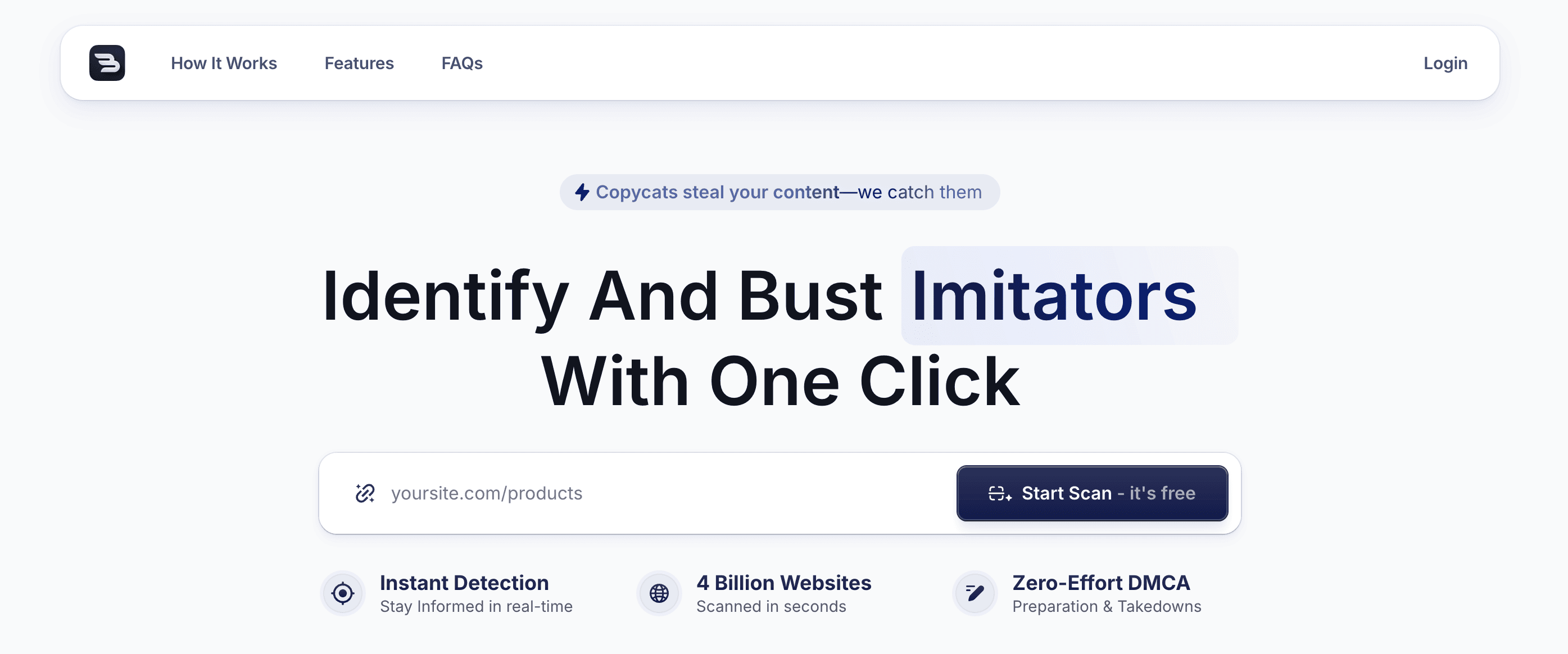
Bustem is a powerful copycat detection and removal tool for e-commerce merchants. Our platform automatically scans billions of websites to identify unauthorized use of your store content, including:
Images
Videos
Headlines
Text
Once we spot copycats, we streamline the entire takedown process with pre-filled DMCA forms and comprehensive case management.
Efficient Brand Protection with Bustem: Real-Time Monitoring and DMCA Takedowns
Built by people who know the game inside out, our service offers 24/7 monitoring, instant detection, and bulk takedown capabilities to protect your brand assets. With over 2M DMCA notices filed daily and businesses losing $29B annually to content theft, we've made protection simple and cost-effective. Whether dealing with competitors using your product images, copying your ad content, or stealing your copy, Bustem helps you identify and eliminate copycats efficiently. Get a free scan to see who’s been stealing your content. With Bustem, you can find and take down copycats with one click today.
Related Reading
Brand Reputation Protection
DMCA Service Provider
Shopify Trademark Infringement